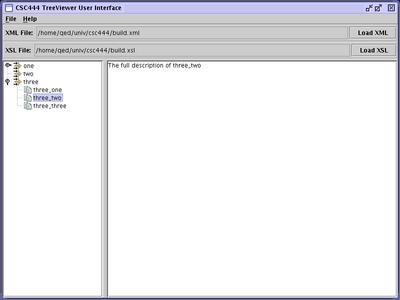Team Monkey Juicers Project Page
Demo
In order to convince you that buying our software is a wise decision, we are hosting evaluation (demo) versions of the product.The first thing you'll want to check out is the online demo, which is a Java applet that will run on any browser that has the Java plugin (version 1.3 or higher).
While we expect most users to be able to evaluate our module using the applet, we also provide a standalone jar file that can be executed on any computer with a Java Virtual Machine (version 1.3 or higher). On a windows box you can usually double-click the jar in order to execute the demo. If that fails, try running java -jar tvui.jar from the command line (that'll work as long as you have the Java JRE or SDK installed and java.exe is in your path).
The standalone demo has the extra feature of allowing you to select input files using a file browser. However, since it is just a demo, the contents of the files are ignored, and you always get the same outline.
Pricing
Full package
Here is what our full package includes:- All future releases
- Bug fixes within a week
- Full source code (with certain redistribution restrictions)
Other packages and inquires
If you consider most of the above useless, or just want to purchase something specific we can negotiate a price. Please contact Mohamed Ajmal at ajmal @ ecf.Team membership
- Mohammed Ajmal
- Gen Mak
- Aly Merchant
- Liviu Tancau